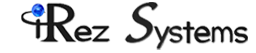1. I’m seeing an error in a red box, what do I do?
A red box errors encountered in RezWare can be caused by a variety of factors. These can include connection errors, missing system drivers, mismatched data, even an incorrect clock. Typically, a red box can be fixed through a system reboot, but it’s always a good idea to keep a record of the incident through a screenshot.
1. Before closing RezWare or the error message. Use the “PrtSc” button to copy a screenshot to your clipboard.
2. Open a Microsoft Word or equivalent document and paste the image to the document.
3. Save the document and send it to support@rezware.com.
4. You may now push the “Esc” several times to close the red box. If this closes the error, try logging out and back into RezWare.
5. If you are unable to log out and in, or the computer is not responding, attempt a system reboot. After, try to perform the same task that caused the original red box to see if the issue was resolved.
6. If a reboot doesn’t solve the problem it may be a data error, contact RezWare support.
2. When I try to open RezWare, I receive an I/O error as shown
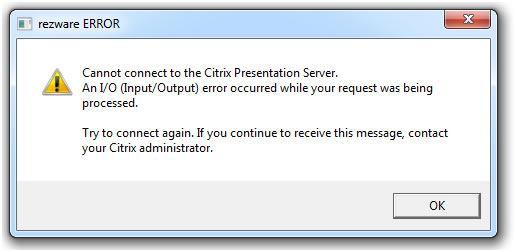
This error appears when Citrix is unable to connect to the Internet.
1. Make sure your internet connection is operational by using a web browser and going to an address you don’t normally go to. Go to an obscure address because most websites you visit regularly are saved and may appear to be working normally.
2. If your Internet connection is operating normally, this could be an issue with your firewall or network configuration. Ensure TCP port 1494 is open as Citrix Receiver usually communicates over 1494. If this is not open on your system’s firewall, Citrix may not be able to connect.
3. Have your system administrator contact RezWare support and we can walk them through the process of opening ports on your router or firewall.
3. My connection to my RezWare hosted software keeps disconnecting and I'm recieving the error shown.
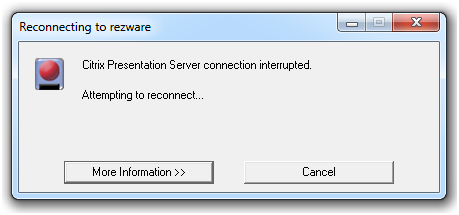
This error is seen when your computer loses the ability to communicate with the Citrix Server hosting your RezWare build. This is likely caused by intermittent outages on your Internet connection. When using a web browser, it may seem like connection was never lost, but in the time between browsing, the connection could have been lost for even a second. Citrix relies on a constant connection so even miniscule downtime will adversely affect your connection producing this error. Your system administrator can check error logs, or simply watch the lights on your modem, to determine if the connection is being lost.
4. When I start a new reservation another customers name appears to be in the list before I’ve added anyone.
This error occurs when a particular customer loses their customerid. This can be caused by connection errors or by using an invalid ID number. As this requires database manipulation to remedy, contact RezWare support.
5. When I review a reservation made online, there are names in the guest list that don’t belong there.
This is what’s referred to as a ghost record. On occasion, due to connection errors dropping packets, a reservation may not have a complete row of data. RezWare will use whatever data makes the most sense to enter into the space, incomplete or not, and it will appear as though random customers are being tied together. This is a database issue that requires a technician to remedy. Please contact RezWare support for more information.
6. When I start RezWare, I receive an error that says “Webupdater not running” as shown
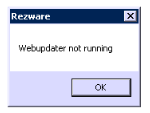
The webupdater copies online reservation data from RezWeb to RezWare. When the updater is not functioning or started, you will see this error.
1. Ensure the webupdater is running
2. If running, close the webupdater and restart it.
3. If the error still occurs, contact RezWare support.
7. RezWare says reports or tickets are printed, but nothing comes out
Many times, during updates or system changes, printer drivers become corrupted. RezWare 7 uses ScrewDrivers to allow for printing over Citrix this software missing may also cause this issue.
1. Using your systems Control Panel ensure your desired printer is on, connected to your computer, and appears as the default printer.
2. Try testing a test page to the printer, if this does not work the issue is related to computer drivers, contact your system administrator. If the test page prints, continue to Step 3.
3. Contact RezWare support. The technician will ensure that ScrewDrivers is properly installed and configured.
8. No new reservations are appearing in RezWare but I’m sure online reservations are being made.
When online reservations are made on RezWeb, they must be copied to the RezWare database through a program called the webupdater. On rare occasions, the webupdater will be unable to copy the data and produce an error usually complaining of a certain table not accepting null values. Until the error is addressed, the webupdater will cease copying data and no new reservations will appear. Don’t panic, the reservations aren’t lost, they’re just stuck on the RezWeb server!
1. Check that your webupdater is running
2. If the application is open but showing errors, use the “PrtSc” button to copy a screenshot to your clipboard.
3. Open a Microsoft Word or equivalent document and paste the image to the document.
4. Save the screenshot and send it to support@rezware.com.
5. Try closing and restarting the webupdater.
6. If after a restart the issue still persists, contact RezWare support. The technician will investigate your webupdater build, and the data in your database.
7. Once the issue is resolved the records from the online RezWeb database will be copied to the RezWare database and will appear properly.
9. On the Reservations window, I can’t navigate backwards or forwards from a particular reservation.
This issue is caused by a data error similar to a ghost record. As this requires database manipulation to remedy, please contact RezWare support.
10. Whenever I start RezWare I see the box shown asking if I want to setup ICVerify. Why is this?
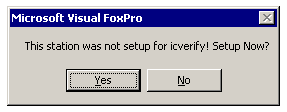
ICVerify is one merchant processor application that RezWare can use to accept credit cards. If you have a data directory for ICVerify you’d like to couple with RezWare, you can do so with this wizard or you can call a RezWare support technician to do it for you. Clicking No will not interfere with your ability to take and manage reservations on or offline. ICVerify is necessary only when reservationists accept cards in person.